Vape Pen Not Working After Charging: Causes and Solutions
You’ve just charged your vape pen, ready for a smooth session—only to find it won’t turn on, won’t hit, or shows no signs of life. Frustrating, right?
This is a fairly common problem with rechargeable vape pens, and the good news is that in most cases, the fix is simple.
Whether you’re using a rechargeable disposable vape or a refillable vape kit, here’s a step-by-step guide to diagnosing and resolving the issue.
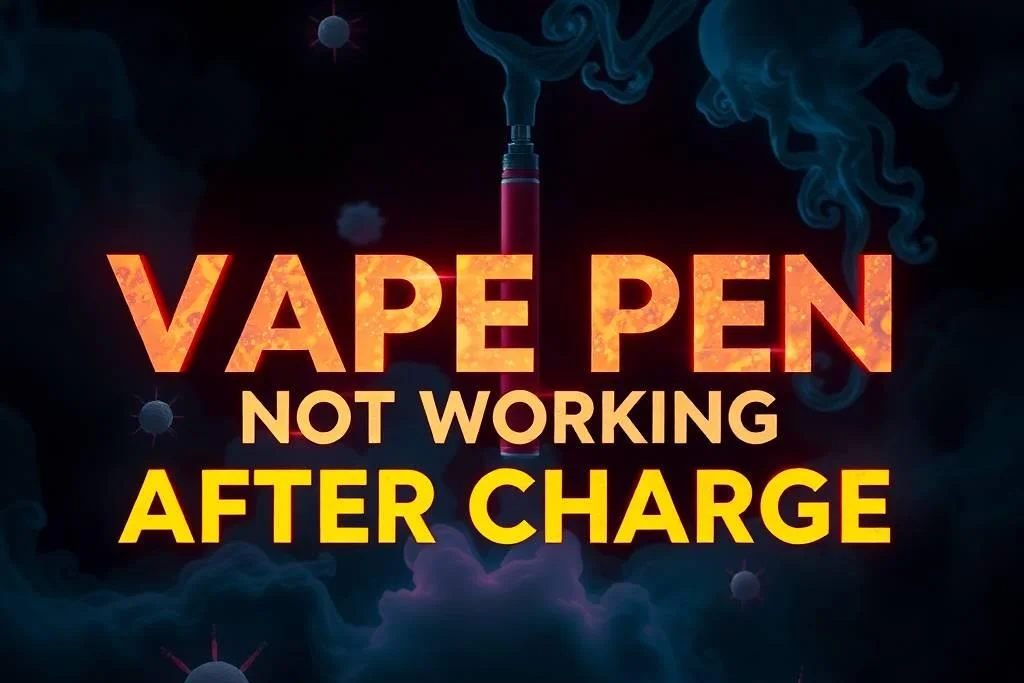
1. Battery Is Charged but Not Making Contact
Even with a full battery, your vape won’t work if the connection between the battery and the cartridge/tank isn’t secure.
What to check:
-
Make sure the cartridge/tank is screwed in correctly.
-
Inspect the contact points for dust, oil, or residue.
-
Clean the contacts gently with a cotton swab or dry cloth.
💡 Tip: Avoid overtightening—secure but not forced is best.
2. Device Is Locked or Turned Off
Most vape pens have a lock feature to prevent accidental firing. If your device is unresponsive, it might simply be locked.
How to unlock:
-
Press the power button quickly five times in a row (common on most models).
-
If unsure, refer to your device’s user manual for the exact sequence.
3. Faulty or Incompatible Charger
A damaged or incorrect charger can cause a “false charge,” leaving your battery drained.
What to do:
-
Always use the original charger supplied with your vape pen.
-
Inspect both the cable and charging port for damage.
-
Test with a different compatible cable or adapter to rule out charger failure.
4. Battery or Circuit Board Issues
Lithium-ion batteries can degrade over time, especially in budget devices. Internal faults can also cause complete device failure.
Signs of internal failure:
-
No LED or screen activity when pressing the power button.
-
Battery heats excessively during charging.
-
Device powers off after a short puff or fails to fire entirely.
If these symptoms appear, you may need to replace the battery (if possible) or the entire device.
5. Coil Burnout or Detection Problems
In refillable vape pens, a faulty or burnt-out coil means no vapor production even if the battery works.
Solutions:
-
Replace the coil with a fresh one.
-
Ensure the coil is screwed in securely.
-
Prime the coil before use to prevent dry hits and early burnout.
6. Software or Chipset Errors (Advanced Devices)
For vape mods or pod systems with chipsets, internal safety protections can stop the device from firing.
What to do:
-
Check the display for error codes.
-
Perform a reset if your device allows it.
-
Refer to the manufacturer’s manual or contact customer support for guidance.
7. Moisture or Liquid Damage
Leaking e-liquid can seep into the battery housing or circuitry, causing malfunctions.
Fix:
-
Remove the cartridge and inspect for leaks.
-
Let the device dry completely before attempting to use it again.
-
Prevent future leaks by not overfilling and storing your vape upright.
8. When to Replace Your Vape Pen
If your device still doesn’t work after all troubleshooting steps—especially if it’s an older or disposable-style rechargeable—it may be time for a replacement. Many rechargeable disposables aren’t intended for long-term use.
Final Thoughts
When your vape pen isn’t working after a charge, start with the simple fixes: check the connections, unlock the device, and ensure the charger works. From there, look into coil health, possible internal faults, or liquid damage.
Regular cleaning, using the right charger, and following your device’s manual can prevent most of these problems from happening in the first place.

















